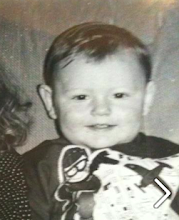So texturing has begun, and I though i would start with the piece ive been dreading. The forest floor. I really wasn't sure how to conquer this. The surface is meant to appear bumpy and cluttered with leaves, with a nice flat muddy clearing for lydia to animate in. I thought that perhaps I could get away with UVing the ground plane and just applying the colours I wanted (see image 1). Obviously that wasn't enough so I would apply a bump map for the leaves in hope that the leaves would be formed from the reaction of the light and the colours would come through with the textured UV.
This entry is my trial and error of what happened. Yikes its messy.
1) Image 1 is the plain texture. Obviously no detail and looks very crud.
2) Images 2 shows the first attempt at bump mapping - bump is far too strong looks mental.
3) Image 3 tinkered the bump... looks slightly better, but more like the ground was made from brown crumpled paper.
4) Image 4 a little improvement, but if I lighten the bump anymore, it would literally disappear, I can seem to find a middle ground.
5) Image 5, I played with some lighting with decreases the bump a lot, still not happy.
So at the end of this little trial and error, ive learnt quite a bit about bump mapping. Still not 100% happy with this at the moment, but I think that this is because i chose the wrong method. I think i shall try playing with the lighting some more and definitely add some detail the the coloured UV


 With the night lighting finished, that completes the environment. I love how these came out. I love the blue-ish ness of the dark and how the yellow earth contrasts with it. I love how the Maya Dynamic fog in the background really stands out in the dark and the noise light that has been reduced and changed in colour to white of a low glow from the moon.
With the night lighting finished, that completes the environment. I love how these came out. I love the blue-ish ness of the dark and how the yellow earth contrasts with it. I love how the Maya Dynamic fog in the background really stands out in the dark and the noise light that has been reduced and changed in colour to white of a low glow from the moon.