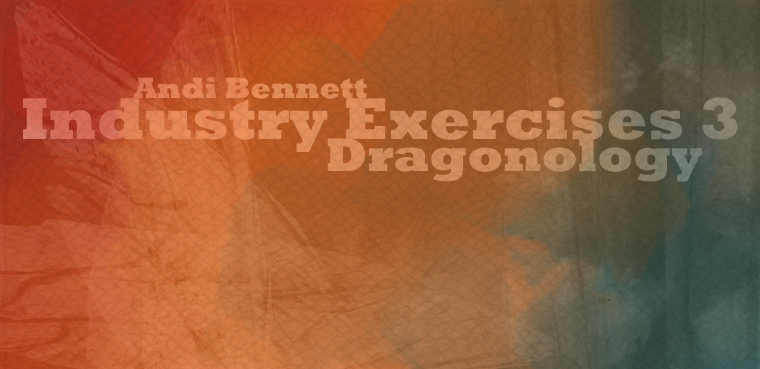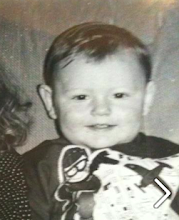With the night lighting finished, that completes the environment. I love how these came out. I love the blue-ish ness of the dark and how the yellow earth contrasts with it. I love how the Maya Dynamic fog in the background really stands out in the dark and the noise light that has been reduced and changed in colour to white of a low glow from the moon.
With the night lighting finished, that completes the environment. I love how these came out. I love the blue-ish ness of the dark and how the yellow earth contrasts with it. I love how the Maya Dynamic fog in the background really stands out in the dark and the noise light that has been reduced and changed in colour to white of a low glow from the moon.I would probably have to say I prefer our scene at night than to day light. It's much deeper and calm and thick looking. The colours are also more intense.